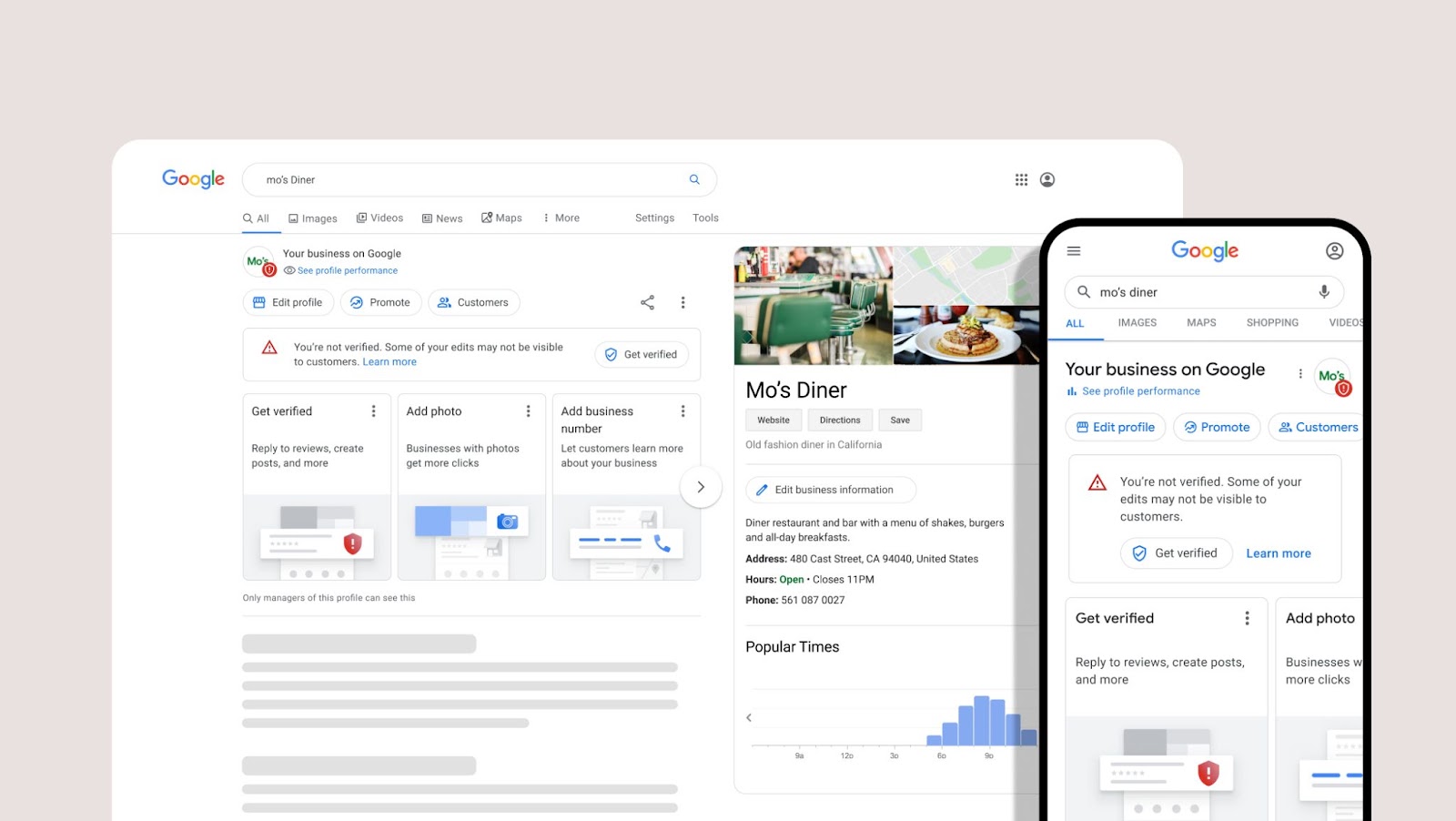
Introduction
What is Google Business Profile?
A Google Business Profile is a powerful tool for businesses to showcase their information on Google Search and Maps. It allows businesses to create or manage their profile, personalize it by adding details like hours and photos, and connect with potential customers.
Importance of having a Business Profile on Google
Having a Business Profile on Google is essential for any business looking to increase its online presence and effectively reach its target audience. Here are a few reasons why it is important to have a Google Business Profile:
1. Free and Easy to Create: Creating a Business Profile on Google is completely free of charge. It provides businesses with a cost-effective way to promote their brand and attract customers.
2. Increased Visibility: Having a Business Profile on Google allows your business to be discovered by customers who are searching for products or services similar to yours. It helps your business stand out in search results and increases your online visibility.
3. Personalization: With a Google Business Profile, you have the ability to personalize your profile by adding important information such as hours, photos, posts, and offers. This allows potential customers to get a better understanding of your business and what it has to offer.
4. Communication with Customers: Managing a Business Profile on Google enables you to engage and connect with your customers. You can respond to customer reviews, provide updates about your business through posts, and even interact with customers directly through messaging.
5. Trust and Credibility: Having a Google Business Profile adds credibility to your business. It helps potential customers make informed decisions by providing them with important information about your business, such as location, contact details, and reviews from other customers.
6. Mobile-Friendly: Google Business Profiles are designed to be mobile-friendly, which is crucial in today’s digital landscape. With the majority of people using mobile devices to search for businesses, having a mobile-friendly profile ensures that your business can be easily found by potential customers on the go.
In conclusion, having a Business Profile on Google is an essential component of any business’s online marketing strategy. It offers numerous benefits, such as increased visibility, personalized content, and improved communication with customers. Best of all, it is free and easy to create, making it a cost-effective solution for businesses of all sizes. So, if you haven’t already, create your Google Business Profile and start reaping the benefits today.
Creating a Business Profile
Creating a Business Profile on Google is a free and easy way to promote your business and connect with potential customers. By creating a profile, you can personalize it with hours, photos, and other details that will help your business get discovered by customers near you.
How to create a Business Profile on Google
To create a Business Profile on Google, you have two options – you can either use the Google Maps app on your mobile device or manage it directly from Google Search on your desktop browser.
– Using the Google Maps app:
1. Download and install the Google Maps app on your mobile device.
2. Open the app and sign in with your Google account.
3. Tap on the menu icon (three horizontal lines) and select “Your Business Profile.”
4. Follow the prompts to enter your business information, such as the name, category, address, contact details, and hours of operation.
5. You can also add photos, posts, and other details to personalize your profile.
6. Once you’ve entered all the necessary information, tap on “Finish” to create your Business Profile.
– Managing from Google Search:
1. Open your preferred web browser and go to Google Search.
2. Search for your business name or type of business.
3. On the search results page, you will see a panel on the right-hand side with information about your business.
4. Click on the “Own this business?” link within the panel.
5. Follow the instructions to claim ownership of your business.
6. Once you’ve claimed ownership, you can update your Business Profile with hours, photos, posts, and other details.
Managing an existing profile on Search and Maps
If you already have a Business Profile on Google, you can easily manage it to ensure that it is up to date and engaging for your customers.
– Updating your profile:
– Add hours: Make sure to accurately reflect your business hours, including any special hours for holidays or events.
– Add photos: Showcase your products, services, and your business environment by adding high-quality photos.
– Add posts: Keep customers informed with the latest news, offers, or announcements about your business.
– Respond to reviews: Engage with your customers by responding to their reviews. Show that you value their feedback and are committed to providing excellent customer service.
– Connect with customers: Enable direct messaging to allow customers to ask questions or inquire about your products or services.
– Analyzing insights:
– Use the insights provided by Google My Business to gain valuable information about your customers, such as how they found your business and where they come from.
– Monitor the performance of your Business Profile and make data-driven decisions to improve your online presence.
Managing your Business Profile on Google Search and Maps is an effective way to connect with customers, showcase your business, and stay competitive in today’s digital world. So, take advantage of this free tool and start reaching more customers today!
Personalizing Your Business Profile
Adding hours, photos, and other details
Once you have created your Business Profile on Google, it’s essential to personalize it by adding important information about your business. Here are some key details you can include:
– **Business hours:** Make sure to provide accurate information about your operating hours, including any special hours for holidays or events. This will help customers know when they can visit your business.
– **Photos:** Showcase your products, services, and the overall ambiance of your business by adding high-quality photos. Visual content is essential for attracting and engaging customers.
– **Posts:** Keep your customers informed and engaged by adding posts. You can share the latest news, offers, or announcements about your business. Posting regularly can help you stay top of mind with your customers.
Getting discovered by customers near you
One of the main advantages of having a Business Profile on Google is the ability to get discovered by customers in your local area. Here’s how you can improve your chances of being found:
– **Accurate and detailed information:** Ensure that all your business information is accurate and complete. This includes your business name, category, address, contact details, and description. Providing accurate information will help Google display your business when customers search for relevant keywords.
– **Keywords and descriptions:** Incorporate relevant keywords and descriptions in your Business Profile. Think about what potential customers might search for when looking for businesses like yours and try to include those keywords in your profile.
– **Google My Business insights:** Take advantage of the insights provided by Google My Business. This tool gives you valuable information about your customers, such as how they found your business and where they come from. Use this data to make informed decisions about improving your online presence.
– **Customer reviews:** Encourage your customers to leave reviews on your Business Profile. Positive reviews can help build trust and attract more customers. Make sure to respond to reviews, both positive and negative, to show that you value feedback and are committed to providing excellent customer service.
By personalizing your Business Profile and optimizing it for local search, you can increase your chances of being discovered by potential customers near you. Take advantage of the free tools and features provided by Google and start reaching more customers today!
Managing Your Business Profile
Once you have created your Business Profile on Google, it’s important to actively manage it to ensure that it is up to date and engaging for your customers. Here are some key steps to successfully manage your profile:
Sharing updates and offers
One of the benefits of having a Business Profile on Google is the ability to share updates and offers with your customers. By adding posts to your profile, you can inform customers about the latest news, promotions, or events related to your business. This helps to keep your customers engaged and informed about what’s happening in your business.
Responding to reviews and connecting with customers
Another important aspect of managing your Business Profile is responding to customer reviews. When customers leave reviews on your profile, it’s essential to acknowledge and respond to them in a timely manner. Responding to reviews shows that you value customer feedback and are committed to providing excellent customer service.
Additionally, you have the opportunity to connect directly with customers through the messaging feature on your Business Profile. This allows customers to ask questions or inquire about your products or services. By enabling direct messaging, you can provide personalized responses to customer inquiries, further enhancing customer satisfaction.
Analyzing insights and taking data-driven decisions
In addition to managing updates and reviews, Google My Business provides valuable insights about your customers and the performance of your Business Profile. These insights can help you understand how customers are finding your business and where they are coming from.
By analyzing this data, you can make data-driven decisions to improve your online presence and better cater to your target audience. For example, if you notice that a significant number of customers are finding your business through Google Maps, you may choose to invest more resources in optimizing your profile on that platform.
Conclusion
Managing your Business Profile on Google Search and Maps is a crucial part of growing and maintaining your business’s online presence. By regularly updating your profile, responding to reviews, and connecting with customers, you can ensure that your profile is engaging and relevant to your target audience. Additionally, utilizing the insights provided by Google My Business can help you make informed decisions to enhance your online visibility. Take advantage of this free tool and start managing your Business Profile today to reach more customers and grow your business.
Benefits of a Business Profile on Google
Increasing visibility and online presence
Having a Business Profile on Google can greatly enhance your visibility and online presence. By creating a profile, you can showcase your business to potential customers who are searching for products or services similar to what you offer. This increased visibility can lead to more website traffic, foot traffic to your physical store, and ultimately, more customers.
Furthermore, when people search for businesses on Google Search or Maps, they often see Business Profiles displayed prominently in the search results. This means that by having a well-optimized profile, you have a higher chance of appearing in front of potential customers when they are actively looking for businesses like yours.
Reaching more customers
One of the main advantages of having a Business Profile on Google is the ability to reach a larger audience. By personalizing your profile with hours, photos, posts, and other details, you can present your business in a compelling and informative way.
With the ability to share updates and offers directly on your profile, you can keep your customers engaged and informed about the latest news and promotions. This regular communication can help build customer loyalty and encourage repeat business.
Additionally, the direct messaging feature on your Business Profile allows customers to easily reach out to you with their questions or inquiries. By providing personalized responses, you can establish a connection with potential customers and address their needs effectively.
Comparison Table:
| Features | Free | Easy | Personalized |
|————|————————-|—————————————–|———————————-|
| Create | Yes, at no cost | | |
| Manage | | Manage your profile from Search and Maps | |
| Add | | | Add hours, photos, posts, and more |
| Connect | | | Easily connect with customers |
In conclusion, having a Business Profile on Google offers many benefits for businesses of all sizes. By actively managing your profile, sharing updates and offers, responding to reviews, and connecting with customers, you can improve your visibility, reach more customers, and ultimately grow your business. Create your free Business Profile on Google today and start reaping the benefits.
Managing Your Business Profile
Once a Business Profile on Google has been created, it is important to actively manage it to ensure that it remains up to date and engaging for customers. There are several key steps to successfully managing a profile:
Sharing updates and offers
One of the benefits of having a Business Profile on Google is the ability to share updates and offers with customers. By adding posts to the profile, businesses can inform customers about the latest news, promotions, or events related to their business. This helps to keep customers engaged and informed about what is happening.
Responding to reviews and connecting with customers
Another important aspect of managing a Business Profile is responding to customer reviews. When customers leave reviews on the profile, it is essential to acknowledge and respond to them in a timely manner. This shows that the business values customer feedback and is committed to providing excellent customer service.
Additionally, businesses have the opportunity to connect directly with customers through the messaging feature on their Business Profile. This allows customers to ask questions or inquire about products or services. By enabling direct messaging, businesses can provide personalized responses to customer inquiries, further enhancing customer satisfaction.
Analyzing insights and making data-driven decisions
In addition to managing updates and reviews, Google My Business provides valuable insights about customers and the performance of the Business Profile. These insights can help businesses understand how customers are finding their business and where they are coming from.
By analyzing this data, businesses can make data-driven decisions to improve their online presence and better cater to their target audience. For example, if a significant number of customers are finding the business through Google Maps, the business may choose to invest more resources in optimizing their profile on that platform.
Conclusion
Managing a Business Profile on Google Search and Maps is a crucial part of growing and maintaining a business’s online presence. By regularly updating the profile, responding to reviews, and connecting with customers, businesses can ensure that the profile remains engaging and relevant to the target audience. Additionally, utilizing the insights provided by Google My Business can help businesses make informed decisions to enhance their online visibility. Take advantage of this free tool and start managing a Business Profile today to reach more customers and grow the business.
Taking Charge of Your First Impression
Once you have created your Business Profile on Google, it is crucial to take charge of your first impression and ensure that your profile reflects the essence of your business. Here are some key steps to highlight essential information and showcase what makes your business unique on your Business Profile.
Highlighting essential information on your Business Profile
Your Business Profile on Google allows you to provide essential information about your business, such as your hours of operation, contact details, and website link. It is important to ensure that these details are accurate and up to date so that customers can easily find and connect with your business.
By highlighting essential information, you make it easier for customers to determine if your business meets their needs and preferences. For example, if a customer is looking for a business that is open late on weekdays, having accurate hours of operation displayed on your profile can help them make an informed decision.
Showcasing what makes your business unique
In addition to providing essential information, your Business Profile is an opportunity to showcase what makes your business unique. Consider adding high-quality photos that accurately represent your products, services, or atmosphere. This visual representation can help customers get a better sense of what to expect when they visit your business.
Furthermore, consider utilizing the posts feature on your Business Profile to share updates, promotions, or special events. This gives you the opportunity to directly engage with customers and show them what sets your business apart from competitors. Whether it’s a limited-time offer or a behind-the-scenes look at your business, these posts can help generate interest and excitement among potential customers.
Taking the time to personalize your Business Profile by highlighting essential information and showcasing your business’s unique qualities can significantly impact your first impression on customers.
Managing Your Business Profile
Once a Business Profile on Google has been created, it is important to actively manage it to ensure that it remains up to date and engaging for customers. There are several key steps to successfully managing a profile:
Sharing updates and offers
One of the benefits of having a Business Profile on Google is the ability to share updates and offers with customers. By adding posts to the profile, businesses can inform customers about the latest news, promotions, or events related to their business. This helps to keep customers engaged and informed about what is happening.
Responding to reviews and connecting with customers
Another important aspect of managing a Business Profile is responding to customer reviews. When customers leave reviews on the profile, it is essential to acknowledge and respond to them in a timely manner. This shows that the business values customer feedback and is committed to providing excellent customer service.
Additionally, businesses have the opportunity to connect directly with customers through the messaging feature on their Business Profile. This allows customers to ask questions or inquire about products or services. By enabling direct messaging, businesses can provide personalized responses to customer inquiries, further enhancing customer satisfaction.
Analyzing insights and making data-driven decisions
In addition to managing updates and reviews, Google My Business provides valuable insights about customers and the performance of the Business Profile. These insights can help businesses understand how customers are finding their business and where they are coming from.
By analyzing this data, businesses can make data-driven decisions to improve their online presence and better cater to their target audience. For example, if a significant number of customers are finding the business through Google Maps, the business may choose to invest more resources in optimizing their profile on that platform.
Managing a Business Profile on Google Search and Maps is a crucial part of growing and maintaining a business’s online presence. By regularly updating the profile, responding to reviews, and connecting with customers, businesses can ensure that the profile remains engaging and relevant to the target audience. Additionally, utilizing the insights provided by Google My Business can help businesses make informed decisions to enhance their online visibility. Take advantage of this free tool and start managing a Business Profile today to reach more customers and grow the business.
Connecting with Customers
Updating customers with the latest information
Managing a Business Profile on Google allows businesses to easily update customers with the latest information about their products, services, promotions, and events. By regularly adding posts to their profile, businesses can keep customers informed and engaged. This can include sharing updates about new products or services, announcing limited-time offers, or promoting upcoming events or sales. By providing this up-to-date information, businesses can attract more customers and encourage repeat visits.
Direct messaging and other communication options
One of the valuable features of a Business Profile on Google is the ability to directly communicate with customers. The messaging feature allows businesses to engage in one-on-one conversations with potential and existing customers, answering their questions, providing support, or addressing any concerns they may have. This personalized communication can help build trust and loyalty among customers.
In addition to direct messaging, businesses can also choose to enable other communication options, such as phone calls or website visits directly from their Business Profile. This makes it even easier for customers to reach out and connect with the business, increasing the likelihood of conversions and customer satisfaction.
By actively managing their Business Profile on Google, businesses can establish a strong online presence, connect with customers, and showcase their products and services effectively. Regularly sharing updates, responding to customer reviews, and utilizing communication features can help businesses build a positive reputation and establish customer loyalty.
In conclusion, managing a Business Profile on Google offers numerous benefits for businesses. It allows them to easily update customers with the latest information, engage in direct communication, and analyze valuable insights about their customers. By taking advantage of these features, businesses can enhance their online presence, attract more customers, and ultimately grow their business. So, create a Business Profile on Google today and start managing it to connect with your target audience and drive business success.
Frequently Asked Questions
Common queries about Google Business Profiles
1. Is it free to create a Business Profile on Google?
Yes, it is absolutely free to create a Business Profile on Google. Businesses can create their profiles at no cost and start managing their business listings on Google Search and Maps to reach more customers.
2. How can a Business Profile help my business?
A Business Profile on Google offers several benefits for businesses. It allows them to personalize their profiles by adding hours, photos, and other details, increasing their chances of being discovered by customers near them. Businesses can also be found for the products they sell by automatically listing their in-store products for free from their Business Profile. Moreover, they can showcase the services they offer and provide online quotes, making it easier for customers to choose them. Additionally, businesses can gain insights on how customers find them, including keyword searches, calls, reviews, bookings, and more, helping them understand how their business connects with customers.
3. How can a Business Profile help in connecting with customers?
Managing a Business Profile on Google allows businesses to easily update customers with the latest information about their products, services, promotions, and events. By regularly adding posts to their profile, businesses can keep customers informed and engaged, attracting more customers and encouraging repeat visits. Businesses can also directly communicate with customers through the messaging feature, engaging in one-on-one conversations, answering questions, providing support, and addressing concerns. This personalized communication helps build trust and loyalty among customers. Additionally, businesses can enable other communication options, such as phone calls or website visits, directly from their Business Profile, making it easier for customers to reach out and connect with the business.
Providing answers and solutions
1. How can businesses update customers with the latest information?
Businesses can easily update customers with the latest information by regularly adding posts to their Business Profile on Google. They can share updates about new products or services, announce limited-time offers, promote upcoming events or sales, and more. By providing up-to-date information, businesses can attract more customers and encourage repeat visits.
2. How can businesses communicate with customers?
Through their Business Profile on Google, businesses can directly communicate with customers using the messaging feature. This allows them to engage in one-on-one conversations, answer questions, provide support, and address concerns. Businesses can also enable other communication options, such as phone calls or website visits, making it even easier for customers to reach out and connect with the business.
3. How can businesses build a positive reputation and establish customer loyalty?
Actively managing their Business Profile on Google is vital for building a positive reputation and establishing customer loyalty. This includes regularly sharing updates, responding to customer reviews, and utilizing communication features. By doing so, businesses can show that they value customer feedback, address any issues, and provide timely support. These actions help build trust, enhance the reputation of the business, and establish loyalty among customers.
In conclusion, managing a Business Profile on Google offers numerous benefits for businesses. It allows them to easily update customers with the latest information, engage in direct communication, and analyze valuable insights about their customers. By taking advantage of these features, businesses can enhance their online presence, attract more customers, and ultimately thrive in today’s digital landscape. So, create a Business Profile on Google today and start managing it to connect with your target audience and drive business success.

Leave a Reply